Unless you have been living on an iceberg you already know that Lightroom 6 / Creative Cloud was released today by Adobe systems. Amid the buzz and hype of the option to purchase Lightroom outright or move to the subscription “Cloud” option (If you are already a full suite subscriber such as myself its a free download to add Lightroom Creative Cloud) and the somewhat spurious facial recognition and HDR offerings (and did we really need ‘Pet eye correction?’) there are actually a couple of pretty cool new features – One of which I have been wanting for a very long time.
As a landscape and Nature photographer one of the tools I find myself frequently using in Lightroom is the graduated filter. I still use graduated neutral density filters extensively in the field as I prefer to do as much as possible in camera, but I also frequently find a need to use the Lightroom offering as well. The problem up until now has been its been difficult to darken a sky for example without darkening the peaks of a mountain that rise up into the sky. Take the photograph above as an example. If I apply a gradient filter to this sky in Lightroom 5.x and pull it down over the mountains it very quickly destroys the image as the tops of the mountain peaks are darkened along with the sky. This creates a very unnatural effect. Up until now you had to accept the darkened peaks and then create a local adjustment and paint back in exposure compensation where the peaks had been darkened – it was a real pain. Now in Lightroom 6 / Creative Cloud Adobe has given us the option to paint out areas of the graduated filter and solve this problem of unnaturally darkened peaks without a kludgy work around. Landscape photographers rejoice. Our workflows just got simpler. The technique is quite well illustrated in the video below that outlines some of the new features in Lightroom 6 / CC.
Take the photograph above as an example. If I apply a gradient filter to this sky in Lightroom 5.x and pull it down over the mountains it very quickly destroys the image as the tops of the mountain peaks are darkened along with the sky. This creates a very unnatural effect. Up until now you had to accept the darkened peaks and then create a local adjustment and paint back in exposure compensation where the peaks had been darkened – it was a real pain. Now in Lightroom 6 / Creative Cloud Adobe has given us the option to paint out areas of the graduated filter and solve this problem of unnaturally darkened peaks without a kludgy work around. Landscape photographers rejoice. Our workflows just got simpler. The technique is quite well illustrated in the video below that outlines some of the new features in Lightroom 6 / CC.
The other new feature I am very pleased to see relates to performance. Lightroom 5.x was notoriously sluggish. Even my 8-core Mac Pro with 64 gig of RAM and a super fast SSD didn’t set any speed records for image processing. In this new release Adobe has finally enabled GPU processing in the develop module which means if your GPU is compatible you should see a fairly significant boost in the responsiveness of the develop module adjustments. Details of how to check this feature are also in the video above.
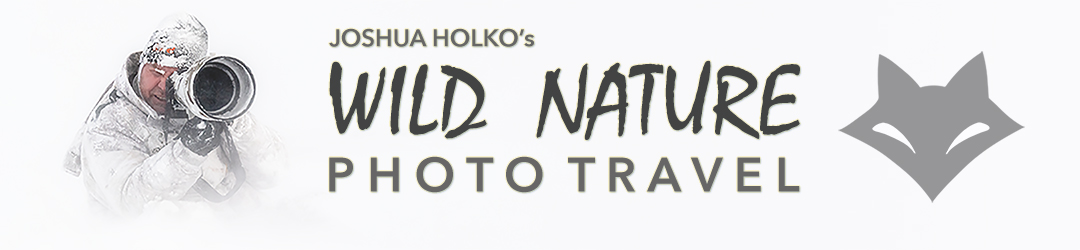
Definitely a needed update for performance, there are a few steps to take though in order to get your drivers up-to-date and making sure your Card supports OpenGL 3.3 or above, I can already see a noticeable improvement though, my bottle neck was always when in the Crop mode and moving from file to file when they are RAW files, my system would lag a little, just tested it and no lagging, fantastic.
LikeLike
Great review mate, well done, just upgraded so yet to see the advantages, JD
LikeLike
I wish they would sort out the mobile sync offering so that we could sync smart collections. It would be so much more usable if they did!
LikeLike
Peter I admit I haven’t really played with the new LR mobile and syncing option…
LikeLike