You never stop learning in the photographic industry and every now and again I learn something that I wish I had known a little earlier. And this is exactly what occurred on my recent Antarctica White Nature expedition (full trip report coming soon). I should have tested this a long time ago, but never did and I think thats because I had mentally written off this setting (Highlight Tone Priority) as just a camera gimmick. If memory serves me correctly I may have even read a test on this feature some years ago on a review site that had more or less written off the feature as being superfluous. The reality is though that Highlight Tone Priority offers some significant advantages for photographers working with ice and snow and that engaging this setting can net you a better file with increased texture and tone in your ice and snow than you might have otherwise have been able to achieve.

Those who have travelled and photographed with me before know I am constantly harping on about the importance of having both texture and tone in ice and snow (I have written on my blog about this before as well as produced a short video on how to process images with ice and snow). Without texture and tone in your ice and snow you have nothing but flat white areas that are devoid of any depth or life. In fact, short of a major technical error there isn’t much else that will ruin a photograph of ice and snow than a lack of definition (texture and tone) in the snow. So the key to a great file with ice and snow is that you have to have both texture and tone. Well, as it turns out Canon cameras with the Highlight Tone Priority setting have an advantage in this regard.
On my recent Antarctica expedition I was going through the menu system of my Canon EOS 1DX MKII cameras looking for an adjustment for auto focus when I came across the Highlight Tone Priority setting. We were heading out to photograph icebergs on a zodiac cruise in just a few minutes so I decided to actually turn it on and test it. The opportunity was perfect with lots of wonderful icebergs in soft overcast light and I wanted to see if engaging the setting actually had any real effect on the visible texture and tone in the ice and snow. As it turned out, I ended up testing this feature extensively over a period of three weeks.
The Highlight Tone Priority setting is located in the jpeg menu area of the Canon EOS 1DX MKII so you would be forgiven for thinking that perhaps this setting only applied to jpegs and not RAW files. However, Highlight Tone Priority does indeed benefit RAW files and in the case of ice and snow by a not insignificant amount.
From the research I have done and from what I understand Highlight Tone Priority works by trying to optimise contrast and detail in the brightest part of the file by altering the sensor response curve. All cameras have a fixed dynamic range, from shadow to highlight, that they can capture so its important to understand that its not possible to simply increase the dynamic range. Instead, Highlight Tone Priority shifts some of the available dynamic range from the mid-tones to the highlights to produce smoother tones, with more detail in bright areas. Canon describe Highlight Tone Priority in the following way in the Canon EOS 1DX MKII user manual:
Highlight details are improved. The dynamic range is expanded from the standard 18% grey to bright highlights. The gradation between the greys and highlights becomes smoother.
The Highlight Tone Priority setting will be indicated by a D+ symbol in the LCD display when it is engaged. According to Canon you should avoid using Highlight Tone Priority in low light or when shooting subjects with heavy shadows because it may cause more noise to appear in those areas (In my own testing to date I have not encountered this).
Incidentally, the reason you cannot set an ISO lower than 200 with the Highlight Tone Priority setting engaged appears to be because the camera is in effect underexposing the photograph by shifting the ISO under the hood (probably to ISO160 or even ISO100). The net result is better preservation of highlight detail when the Highlight Tone Priority setting is engaged. You could argue you could achieve the same effect by under exposing your photograph without turning on the Highlight Tone Priority. However, underexposing the photograph means you are also increasing the noise to signal ratio and thats never a good idea.
In my own experience and as a result of direct testing over a period of more than three weeks in Antarctica with ice and snow in various light and conditions I have found that enabling Highlight Tone Priority increases the perceptible tone and texture (fine detail) in ice and snow and that there is no negative side effect of engaging this setting (provided you expose correctly). In fact, I noticed a difference immediately when looking at the jpeg preview generated on the back of the camera magnified at 100%. Once I got the files onto my laptop and was able to look carefully at them I was convinced of the benefit and once I got the files home and onto my high end graphics workstation I was a complete convert. Enabling this setting does produce a file with increased texture and tone in snow and ice than might otherwise have been achieved. I am not advocating that you engage Highlight Tone Priority on your camera for all subjects and that you simply turn it on and forget about it. But I am advocating that you think seriously about trying it the next time you are photographing ice and snow (wedding photographers might also find this extremely useful for brides dresses). For me, Highlight Tone Priority is now a mandatory setting and I have added it to the ‘My Menu’ area on both my EOS 1DX MKII cameras. I will certainly turn it on whenever I am shooting ice and snow in the future.
I am not advocating that you engage Highlight Tone Priority on your camera for all subjects and that you simply turn it on and forget about it. But I am advocating that you think seriously about trying it the next time you are photographing ice and snow (wedding photographers might also find this extremely useful for brides dresses). For me, Highlight Tone Priority is now a mandatory setting and I have added it to the ‘My Menu’ area on both my EOS 1DX MKII cameras. I will certainly turn it on whenever I am shooting ice and snow in the future.
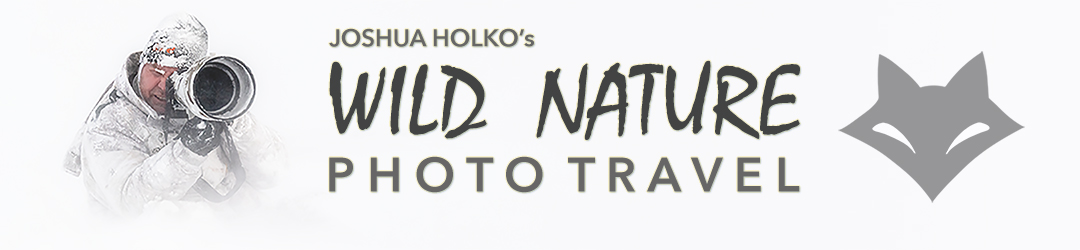
Very interesting. I’m not sure if my mid-range Nikon has anything like this but I’ll check.
Unrelated question – as I prepare for my first Antarctic trip in Feb, I’m wondering how useful a polarizer will be there, and in what conditions it’s best used. Do you use one there much?
LikeLike
I personally dont find the need for a polariser in Antarctica and have not used one there in the many trips I have done.
LikeLike
Thanks for responding. I figured perhaps they would be useful on a bright sunny day if you desired to reduce reflections/glare. I intend to not use it unless I’m faced with a situation where it makes a positive difference.
LikeLike
Joshua, are you certain you’re seeing tonal-range difference in the white areas of – RAW – files when the Highlight Tone Priority is turned on?
Jpeg, yes!
Though I’m not shooting icebergs nor snow here in Florida, white subjects are common (bird wildlife as an example). If there is a white tonal range difference I certainly don’t readily see it in my Canon 5D Mk III Raw files.
LikeLike
Yes, Im sure. I cant speak to the 5D. But for the 1DX MKII with snow and ice – YES.
LikeLike
To gain the benefit of Highlight Tone Priority, do you have to process your files using Canon’s software? Or do you still get the benefit using Photoshop/ACR? I know some features are not recognized by ACR on RAW files but so am wondering about this in regard to HL Tone Priority.
LikeLike
You dont need to use Canon software to reap the benefits of Highlight Tone Priority.
LikeLike
I use highlight tone priority on my 80d to photograph snowy landscapes here in Alaska and I like the results.
LikeLike