I was having coffee with a keen, but affectionately ‘green’ photographer friend the other day and we were discussing long exposures and how we both really appreciate the softness of both clouds and water that is so often introduced by long exposure photography. He asked me: ‘Since I do virtually all of my landscape photography pre-dawn and post sunset how I expose for longer than 30 seconds with my Canon 1DS MK3 camera?’ A fair question for someone new to the game since Canon digital cameras limit the maximum exposure time to 30 seconds in every mode (except Bulb). Which means without a light meter or a mathematical brain you can be in a spot of bother for working out the exposure of a given scene.
Well, I don’t carry a separate light meter, which is the obvious answer. Its not that I dont like them or know how to use one, its just that it would be yet another peice of ancillary equipment in my already over laden and overweight camera bag. As it happens, I don’t carry an exposure chart either (I am done with charts after my Scuba diving days), and since crunching numbers is not my strong point I found a more appealing solution in the form of an iPhone application called innovatively enough ‘PhotoBuddy‘. Is there no limit to the usefulness of iPhone applications?
What is PhotoBuddy and How do I use it for calculating exposure times?

PhotoBuddy is a user pays iPhone application that offers a suite of different features; one of which is an exposure calculator. Since this is not intended to be a full feature review of PhotoBuddy I am not going to delve into everything this little application offers or is capable of. Instead I am going to focus on its exposure calculator; which is at the crux of determining exposure times of longer than 30 seconds for Canon digital cameras.
By way of example, If I have arrived at my chosen photographic location pre dawn and have my camera set up on the tripod ready to shoot and my cameras meter is telling me that I need an exposure longer than 30 seconds at my chosen F-stop of F8, then all I do is open up the aperture (or increase the ISO) until I get a correct exposure reading – in this case lets say its F5 to give me a 30 second exposure in Aperture Priority. Then I just launch PhotoBuddy on the iPhone, click the exposure option, input the F-Stop that will give me a correct exposure at 30 seconds (F5 in this case). Then select the shutter speed as the value you wish to calculate and adjust the aperture accordingly to F8 or your desired aperture. PhotoBuddy automatically recalculates the new shutter speed for you – 80 seconds in this example. Switch the camera over to Bulb mode, set the aperture at F8, open the shutter for 80 seconds with a cable release and voila – a correctly exposed image – which can be quickly checked on the cameras LCD histogram. PhotoBuddy even has a built in ‘Bulb timer’, which is really just a glorified stopwatch; but it works well and even gives you a 3 second audible warning countdown for closing the shutter. Pretty neat stuff. Now if someone could just figure out a way for the iPhone to connect to the camera and automatically close the shutter for me! (perhaps the next version!)
PhotoBuddy also includes a Depth of Field Calculator, Sunrise and Sunset times, Moon phases, a Diffraction calculator and a bunch more useful features for photographers. A full PDF manual of all PhotoBuddy’s features is available online. Perhaps best of all the application only costs $2.49 Australian ($1.99 US), making it one of the most useful and cheapest photographic tools that I know of. And since my iPhone accompanies me pretty much everywhere I always have it handy and ready. There are other applications that offer this exposure feature as well and some of them may even be free; but it just so happens I like the user interface of PhotoBuddy.
By way of full disclosure: I have no affiliation whatsoever with the developers of this application. I don’t even know who they are. I purchased it with my own money after trying several other options and have not or would not accept any form of payment or gratuity from its makers for my op ed opinion piece. I just think its a very cool, easy to use application for calculating long exposures. Go forth and shoot!
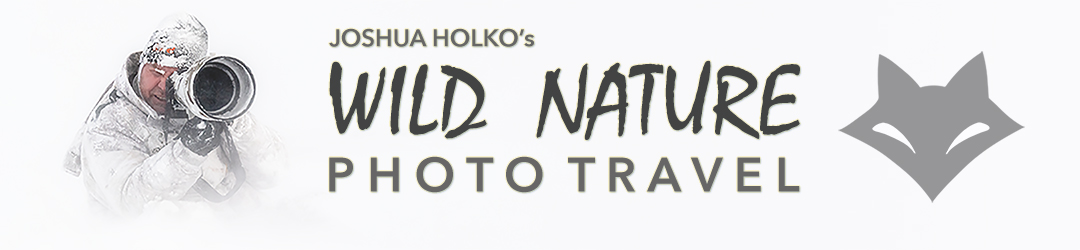
thanks! 🙂
LikeLike
This app solves a very big problem, thanks! I am yet to try it out for some projects in wales. I wish to capture sunsets over the black mountains. I normally do this by errrm… guesswork – has worked out ok but this app makes sense..
LikeLike
Nice content.
LikeLike