In November 2015 I co-lead an extended 15 day expedition to South Georgia Island with my good friends and partners Ole Jorgen and Roy Mangersnes. As is customary for me I like to write up a trip report on our experiences; both, so that there is a record of the trip for the photographers aboard, but also so I can share the experience with a wider audience.
I have lead expeditions to South Georgia Island in past years, but this was the first time I had spent an extended period of time at the Island. Our plan for a 15 day expedition took a fair amount of logistical planning and permitting, but the end result was a fantastic amount of time for photography in what is in all likelihood the best location in the world for wildlife photography. As it so happens South Georgia is also home to some incredible landscapes with soaring Himalaya style peaks that provide the perfect back-drop.
At the conclusion of the South Georgia Island expedition I lead a week long extension in the Falkland Islands for a small group of photographers. During this expedition we flew to both Saunders and Sea Lion Islands where we spent a number of days exploring the area and photographing the bird life. I will have a seperate report on this trip in the coming days.
Photography guide and co-leader for the South Georgia trip Roy Mangersnes has actually beaten me to the trip report writing on this occasion so I am going to share his report from our expedition as it provides a really nice day by day insight into the expedition. I have added in my own thoughts and comments where appropriate.
South Georgia Expedition 2015 Trip Report Notes by Roy Mangersnes
Day 1-2 – 7-8.11.2015 We had very favourable winds and not much swell so the majority of people on board enjoyed the crossing eastwards. Unfortunately the lack of wind resulted in fewer seabirds following the ship, but some Wandering, Southern Royal, Black-browed and Light-mantled Sooty Albatross were photographed. Also different petrels were sighted and documented including the Diving Petrel. Day 3 – 9.11.2015 In the morning of day three we passed Shag Rock (which was hidden in fog) and soon after we spotted Bird Island and the north western point of South Georgia. After lunch we headed to shore in Right Whale Bay for our first landing of the trip. On the beach we were welcomed by a good number of Fur Seals, Elephant Seals and King Penguins. With some snow still on the ground several of us took the opportunity to photograph the Kings against a white backdrop. During the afternoon it started to snow lightly and the clouds covered the dramatic mountains. The last Zodiac left just as it was getting dark. A Great start.
Day 3 – 9.11.2015 In the morning of day three we passed Shag Rock (which was hidden in fog) and soon after we spotted Bird Island and the north western point of South Georgia. After lunch we headed to shore in Right Whale Bay for our first landing of the trip. On the beach we were welcomed by a good number of Fur Seals, Elephant Seals and King Penguins. With some snow still on the ground several of us took the opportunity to photograph the Kings against a white backdrop. During the afternoon it started to snow lightly and the clouds covered the dramatic mountains. The last Zodiac left just as it was getting dark. A Great start. Addendum: This was in my opinion our best landing during the expedition. The opportunity to photograph King Penguins in snow was something I and many others aboard had really been hoping for. I personally spent my entire landing with the King penguins in the snow and made several photographs that I am extremely happy with.
Addendum: This was in my opinion our best landing during the expedition. The opportunity to photograph King Penguins in snow was something I and many others aboard had really been hoping for. I personally spent my entire landing with the King penguins in the snow and made several photographs that I am extremely happy with. Day 4 – 10.11.2015
Day 4 – 10.11.2015
Strong winds and a bit of rain made landing at Salisbury Plains at dusk difficult and we waited until after breakfast before heading to shore. As we landed the wind died of and the clouds scattered, leaving us with beautiful weather. As photography in these conditions rarely is rewarding several of us took the opportunity to enjoy the extreme wildlife density at Salisbury by talking walks in the area. In addition to the King penguins and the seals on the beach there was also a good number of the endemic South Georgia Pipit and South Georgia Pintail. Both seem to do well, as the final rat culling has been very successful.
Addendum: I was extremely pleased to note the significant increase in the South Georgia Pipit as a result of the rat cull. Just twelve months prior on my previous South Georgia voyage I spotted very few of these small birds. Now, with the rats gone their population seems to be rebounding.
In the evening we were lucky to get access to Prion Island. Here we would follow the boardwalk to the top of the hill. The view over Bay of Isles is amazing up here, but the target was the breeding Wandering Albatross. Everyone was treated with a couple of large chicks on the nest near the trail, being very photogenic. The size of this bird is difficult to grasp until you stand next to it. With a wingspan of 3,5 meters it has the widest reach of any bird in the world.
Day 5 – 11.11.2015
After breakfast we headed for the old Norwegian whaling station at Grytviken to register with the authorities. During the few hours we spent ashore several of us enjoyed shooting the local wildlife that has taken the bay back after the whalers left it in the late 60’s. Pintails and Antarctic Terns were numerous, and also seals and penguins were found among the rusty buildings and stranded ships. Some also took the opportunity to update themselves on the dark history of whaling in the southern ocean at the local museum.
The evening was spent in the small bay of Godthul. Some took the opportunity to hike up to the Gentoo rookery and got some really nice sunset colours up there. Others shot birds and seals from the zodiac while others spent all the time on the beach with Gentoos and seals. The last boat returned to the ship long after sunset.
Addendum: Personally I hiked to the top of the cliff to photograph backlit Gentoo Penguins at sunset with several other photographers. This was a fabulous shooting session that resulted in some really interesting images. Back light is something I look for more and more in my wildlife images. Used effectively it can make for some really dramatic images. It was back light that lit the Polar Bear on the sea ice in Svalbard in winter that helped me win the 2015 Global Arctic photographer of the Year award. Day 6 – 12.11.2015 St. Andrews Bay is possibly the best wildlife destination in the world and after detailed planning and a bit of luck with the weather we were able to land everyone on the beach long before sunrise. The operation started before 2am and by 3 o’clock everyone was ready to shoot. 15 minutes later, when the sun washed over the beach, thousands and thousands of King penguins and seals were covered in golden light. The photography was out of this world and we were only back for breakfast 5 hours later.
Day 6 – 12.11.2015 St. Andrews Bay is possibly the best wildlife destination in the world and after detailed planning and a bit of luck with the weather we were able to land everyone on the beach long before sunrise. The operation started before 2am and by 3 o’clock everyone was ready to shoot. 15 minutes later, when the sun washed over the beach, thousands and thousands of King penguins and seals were covered in golden light. The photography was out of this world and we were only back for breakfast 5 hours later.
Addendum: I would agree with Roy that St. Andrews Bay is quite possibly the best wildlife location in the world. The opportunities at this incredible Bay for both wildlife and landscape photography are breath taking. After a well deserved rest mid day we landed on Moltke Harbour after lunch. This small beach is a peaceful place compared to St. Andrews, but the many Elephant seals kept everyone busy until the night.
After a well deserved rest mid day we landed on Moltke Harbour after lunch. This small beach is a peaceful place compared to St. Andrews, but the many Elephant seals kept everyone busy until the night.
Day 7 – 13.11.2015 The weather was good and the team was on a roll, and already the next morning we did another sunrise landing. This time we had moved to another hotspot – Gold Harbour. A bit of drizzle in the early morning didn’t stop us, and as the sun broke through we were even rewarded with rainbow in front of the classic glacier backdrop. The King penguins were lined up along the river and displayed eagerly as the sun sent warm light through the colony. People spent the time onshore well and went for hikes to discover their own little paradise. Gold Harbour has many of them. Mid day we arrived in Cooper Bay. The area is exposed to the weather and since the conditions were favourable we went for a mid day landing at the Macaroni penguin rookery. This is one of the easiest places to see this flamboyant bird at the nesting place. A short climb over snow and tussock grass we found ourselves pretty much in the colony. Heading out some of us were also treated with a Chinstrap penguin on the nearby rocks.
Mid day we arrived in Cooper Bay. The area is exposed to the weather and since the conditions were favourable we went for a mid day landing at the Macaroni penguin rookery. This is one of the easiest places to see this flamboyant bird at the nesting place. A short climb over snow and tussock grass we found ourselves pretty much in the colony. Heading out some of us were also treated with a Chinstrap penguin on the nearby rocks.
As expected the wind picked up as we headed for the Drygalski fjord in the evening. All around we saw large icebergs coming up from the Antarctic Penninsula, and they made perfect subjects for photography in the rough conditions. We decided to spend time with the icebergs and not go into the dark fjord. As the evening came to an end we were lucky to spot a small group of Chinstrap penguins on a beautiful iceberg, and we all enjoyed some great photography in the last hour of the day.
Day 8 – 14.11.2015 As the conditions seemed to improve during the night we went for another sunrise morning at St. Andrews Bay. As the sun was painting the mountains in the background everyone was scattered around the beach and enjoying their own little paradise. It was incredible to think that many travel down here without being able to land on St. Andrews due to heavy swell and strong wind, and we were able to land twice before sunrise.
As a slight contrast from St. Andrews we landed late in the evening at Ocean Harbour. The wind had picked up, but this bay was nice and sheltered. Here we photographed seals and cormorants, as well as some nice landscapes from the zodiacs. Day 9 – 15.11.2015 We did try for our fourth sunrise landing, but the weather was grey and wet when we got up. Therefore we waited until after breakfast before landing at Salisbury Plains. Its was still wet, but after a couple of hours the clouds lifted and we had some very nice moods as the mist and clouds covered the nearby mountains. Just as we packed up and started bringing clients back, the katabatic winds came falling from the mountains and within minutes we had 60 knot winds offshore. It did make our departure difficult, but with a sturdy expedition leader everyone was relaxed on the beach.
Day 9 – 15.11.2015 We did try for our fourth sunrise landing, but the weather was grey and wet when we got up. Therefore we waited until after breakfast before landing at Salisbury Plains. Its was still wet, but after a couple of hours the clouds lifted and we had some very nice moods as the mist and clouds covered the nearby mountains. Just as we packed up and started bringing clients back, the katabatic winds came falling from the mountains and within minutes we had 60 knot winds offshore. It did make our departure difficult, but with a sturdy expedition leader everyone was relaxed on the beach.
The evening was rather windy and we cruised with the ship in the Bay of Isles, shooting petrels following the ship in beautiful evening light.
Day 10 – 16.11.2015 The morning was rather brutal with a landing at a very dense Fur Seal colony. When we made it through the first ranks of territorial seals, the valley was perfect for a scenic hike or for shooting seals and Giant Storm petrels.
Being able to spend this much time on South Georgian beaches is quit unique and we wanted to make the most of it. Therefore we went for one more landing at Salisbury Plains in the afternoon on our last day. The light was very nice, but some clouds deprived us from the sunset we were hoping for.
Addendum: The opportunity to spend so much time in South Georgia was a very special experience that provided us multiple opportunities for different landings. We were able to choose based on location, weather and light when really maximised our time in the area.
Day 11-14 – 17-21.11.2015
The forecast for our crossing back to the Falklands was not very good, with strong winds straight ahead. We decided to start one day early to make sure we reached the only flight that leaves the Falklands per week, but as we started our crossing the storm died of as we were looking. It turned out to be just another normal crossing with a bit of rock and roll, but nothing big. We think most people were happy for this.
South Georgia can be a quit challenging destination due to exposure to heavy weather systems. This is one of the reasons we wanted to spend more days here, and make sure we could land on all the prime locations. In the end we were extremely lucky and spent a total of 60 hours on the beaches and did 14 landings in just over 8 days. This must be some kind of record!
Addendum: To those of you who have already enquired about the possibility of a future expedition to South Georgia Island. I will be leading an expedition this November to both South Georgia Island and Antarctica – Photographers First Light. The expedition will run from the 19th of November until the 6th of December. I will have details on my website (which is about to be updated) in the workshops section within the next week. If you are interested in joining this expedition you can also email me for further information.
 Over the last few days I have been extensively testing the Birds of the Word UK Latin Edition and have found it absolutely invaluable in key-wording the many thousands of bird photographs in my Lightroom library. Integrating the list into your existing keyword structure is as simple as importing the list in the Meta-Data drop down menu of Lightroom. The lists are built in a hierarchical structure which makes them easy to manage as well as easy to understand. The UK Latin Edition I have been testing also contains synonyms for added granularity and detail. One of the added benefits of using a complete species list such as these is to actually see how many of a given type of bird you have photographed as well as what other types might be similar. Wether you are a keen bird photographer, or want to save time with your key wording of birds (as well as increase your accuracy and add finer granularity), or just wanting to increase your knowledge of birds I believe you will find these keyword lists to be extremely useful in your work-flow.
Over the last few days I have been extensively testing the Birds of the Word UK Latin Edition and have found it absolutely invaluable in key-wording the many thousands of bird photographs in my Lightroom library. Integrating the list into your existing keyword structure is as simple as importing the list in the Meta-Data drop down menu of Lightroom. The lists are built in a hierarchical structure which makes them easy to manage as well as easy to understand. The UK Latin Edition I have been testing also contains synonyms for added granularity and detail. One of the added benefits of using a complete species list such as these is to actually see how many of a given type of bird you have photographed as well as what other types might be similar. Wether you are a keen bird photographer, or want to save time with your key wording of birds (as well as increase your accuracy and add finer granularity), or just wanting to increase your knowledge of birds I believe you will find these keyword lists to be extremely useful in your work-flow.
 Day 3 – 9.11.2015 In the morning of day three we passed Shag Rock (which was hidden in fog) and soon after we spotted Bird Island and the north western point of South Georgia. After lunch we headed to shore in Right Whale Bay for our first landing of the trip. On the beach we were welcomed by a good number of Fur Seals, Elephant Seals and King Penguins. With some snow still on the ground several of us took the opportunity to photograph the Kings against a white backdrop. During the afternoon it started to snow lightly and the clouds covered the dramatic mountains. The last Zodiac left just as it was getting dark. A Great start.
Day 3 – 9.11.2015 In the morning of day three we passed Shag Rock (which was hidden in fog) and soon after we spotted Bird Island and the north western point of South Georgia. After lunch we headed to shore in Right Whale Bay for our first landing of the trip. On the beach we were welcomed by a good number of Fur Seals, Elephant Seals and King Penguins. With some snow still on the ground several of us took the opportunity to photograph the Kings against a white backdrop. During the afternoon it started to snow lightly and the clouds covered the dramatic mountains. The last Zodiac left just as it was getting dark. A Great start. Addendum: This was in my opinion our best landing during the expedition. The opportunity to photograph King Penguins in snow was something I and many others aboard had really been hoping for. I personally spent my entire landing with the King penguins in the snow and made several photographs that I am extremely happy with.
Addendum: This was in my opinion our best landing during the expedition. The opportunity to photograph King Penguins in snow was something I and many others aboard had really been hoping for. I personally spent my entire landing with the King penguins in the snow and made several photographs that I am extremely happy with. Day 4 – 10.11.2015
Day 4 – 10.11.2015 Day 6 – 12.11.2015 St. Andrews Bay is possibly the best wildlife destination in the world and after detailed planning and a bit of luck with the weather we were able to land everyone on the beach long before sunrise. The operation started before 2am and by 3 o’clock everyone was ready to shoot. 15 minutes later, when the sun washed over the beach, thousands and thousands of King penguins and seals were covered in golden light. The photography was out of this world and we were only back for breakfast 5 hours later.
Day 6 – 12.11.2015 St. Andrews Bay is possibly the best wildlife destination in the world and after detailed planning and a bit of luck with the weather we were able to land everyone on the beach long before sunrise. The operation started before 2am and by 3 o’clock everyone was ready to shoot. 15 minutes later, when the sun washed over the beach, thousands and thousands of King penguins and seals were covered in golden light. The photography was out of this world and we were only back for breakfast 5 hours later. After a well deserved rest mid day we landed on Moltke Harbour after lunch. This small beach is a peaceful place compared to St. Andrews, but the many Elephant seals kept everyone busy until the night.
After a well deserved rest mid day we landed on Moltke Harbour after lunch. This small beach is a peaceful place compared to St. Andrews, but the many Elephant seals kept everyone busy until the night. Mid day we arrived in Cooper Bay. The area is exposed to the weather and since the conditions were favourable we went for a mid day landing at the Macaroni penguin rookery. This is one of the easiest places to see this flamboyant bird at the nesting place. A short climb over snow and tussock grass we found ourselves pretty much in the colony. Heading out some of us were also treated with a Chinstrap penguin on the nearby rocks.
Mid day we arrived in Cooper Bay. The area is exposed to the weather and since the conditions were favourable we went for a mid day landing at the Macaroni penguin rookery. This is one of the easiest places to see this flamboyant bird at the nesting place. A short climb over snow and tussock grass we found ourselves pretty much in the colony. Heading out some of us were also treated with a Chinstrap penguin on the nearby rocks. Day 9 – 15.11.2015 We did try for our fourth sunrise landing, but the weather was grey and wet when we got up. Therefore we waited until after breakfast before landing at Salisbury Plains. Its was still wet, but after a couple of hours the clouds lifted and we had some very nice moods as the mist and clouds covered the nearby mountains. Just as we packed up and started bringing clients back, the katabatic winds came falling from the mountains and within minutes we had 60 knot winds offshore. It did make our departure difficult, but with a sturdy expedition leader everyone was relaxed on the beach.
Day 9 – 15.11.2015 We did try for our fourth sunrise landing, but the weather was grey and wet when we got up. Therefore we waited until after breakfast before landing at Salisbury Plains. Its was still wet, but after a couple of hours the clouds lifted and we had some very nice moods as the mist and clouds covered the nearby mountains. Just as we packed up and started bringing clients back, the katabatic winds came falling from the mountains and within minutes we had 60 knot winds offshore. It did make our departure difficult, but with a sturdy expedition leader everyone was relaxed on the beach.

 Why should it be any different for photographers?
Why should it be any different for photographers? Enter, BenQ who now have a solution for photographers on more modest budgets in the form of the
Enter, BenQ who now have a solution for photographers on more modest budgets in the form of the 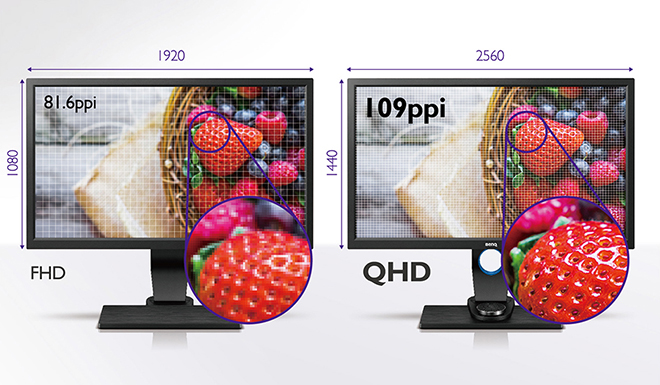 Key Features
Key Features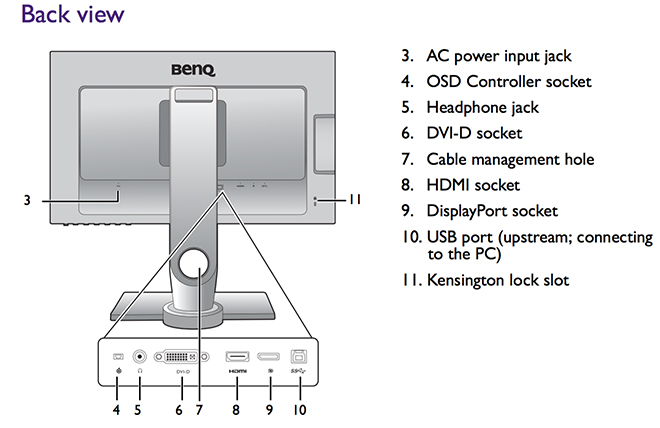 Like the Eizo, the BenQ SW2700PT is a hardware calibration equiped monitor. Hardware calibration allows you to adjust the monitor’s image processing chip without changing graphics card output data. Calibration keeps images consistent with originals without being affected by graphic card settings. Two monitor preset modes allow calibration results to be saved directly into the monitor. As discussed in the review on the
Like the Eizo, the BenQ SW2700PT is a hardware calibration equiped monitor. Hardware calibration allows you to adjust the monitor’s image processing chip without changing graphics card output data. Calibration keeps images consistent with originals without being affected by graphic card settings. Two monitor preset modes allow calibration results to be saved directly into the monitor. As discussed in the review on the  In terms of both sheer colour range and accuracy of colour reproduction, the BenQ’s performance is excellent. Testing shows superb SRGB performance and approximately 99% of the Adobe RGB gamut range is successfully displayed. The much larger Adobe RGB space is much harder to reproduce and most monitors don’t reach even 80% of it. At this price point the BenQ sets a new standard in my experience.
In terms of both sheer colour range and accuracy of colour reproduction, the BenQ’s performance is excellent. Testing shows superb SRGB performance and approximately 99% of the Adobe RGB gamut range is successfully displayed. The much larger Adobe RGB space is much harder to reproduce and most monitors don’t reach even 80% of it. At this price point the BenQ sets a new standard in my experience.
 REAL WORLD USE
REAL WORLD USE