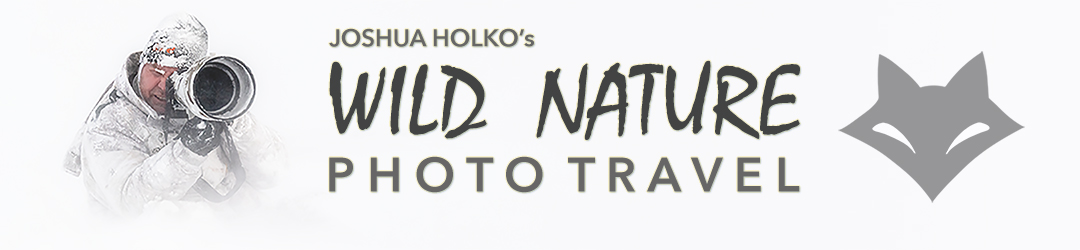October 2023: Adobe has released a significant new update for Lightroom that facilitates taking advantage of displays capable of HDR (High Dynamic Range). HDR displays such as Apple’s XDR (Expanded Dynamic Range) are required to take advantage of this new feature. If you do not have a HDR / XDR display you can effectively ignore this update since you cannot process images accurately into this expanded dynamic range space without a display capable of this technology. This new feature is bound to cause significant confusion in the marketplace as the terminology HDR is very likely to be confused with the traditional HDR approach of stacking images for an expanded dynamic range. However, this new feature is totally new and not related to the traditional HDR approach of stacking images. To further add to the confusion, Apple has called their display technology ‘XDR’ to further muddy the waters. Whilst the manufacturers and software companies play with different terminology for the same technology, there will be significant confusion in the marketplace. So what is this new HDR / XDR technology in Lightroom?
Friend and fellow photographer Eric Chan (engineer and architect at Adobe) has posted a very informative blog explaining the new technology and how and when you can take advantage of it. Just keep in mind that you need an XDR or HDR display to take advantage of this capability and that virtually all of the people who may view your HDR work online will NOT be able to see the expanded dynamic range. And, of course, it goes without saying that no printer can print it (HDR/XDR) either. Eric’s article goes point-by-point and explains how this new technology works and how you can take advantage of it. I highly recommend taking some time out of your day to read his article. Read Erics’ Article HERE.
How does this new technology fit into your workflow? The answer depends on your output and what you plan to do with your photographs. If you print your photographs, you can ignore this new feature since no printer can print photographs processed in HDR/XDR and display the full dynamic range on paper. The printer will simply print in its own SDR space since it is not possible to print whiter than than the white of the paper. If you are processing images to view on your own HDR / XDR display, then you can of course take advantage of this new technology. If you are outputting images to the web then it will depend on thew viewers’ display as to what they see at their end. So now, instead of just worrying our what color space the viewer is using we also need to worry about wether they are using a HDR / XDR display. I suspect we may see photographers start to build websites that ask the viewer to make a selection about their display – are you using a SDR or HDR/XDR display? All of this makes it an interesting (and somewhat confusing) time to be a photographer!
Also of significant importance (and quite honestly a much bigger deal to me personally), Adobe has added HSL capability to local adjustments via a new tool called ‘Point Color’. This is a huge upgrade and something I have been asking for since the new masking tools were released. Thank you Eric and Adobe!